Electronic authorization
In order to authorize the third person you may use the function in your electronic mailbox
1
Log in to the electronic mailbox
2
Click on SETTINGS
(circle icon in the top right corner)
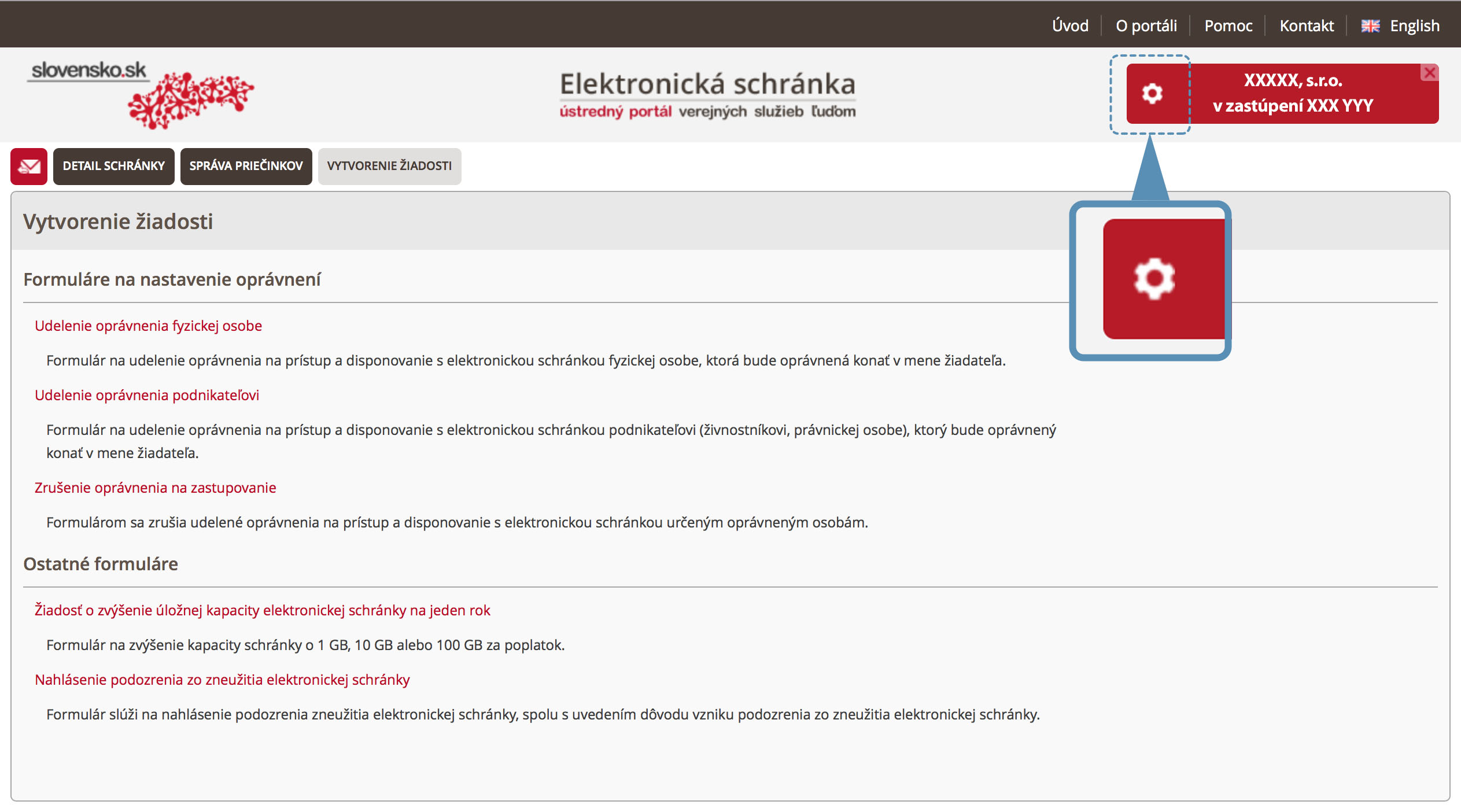
3
Click on MENU
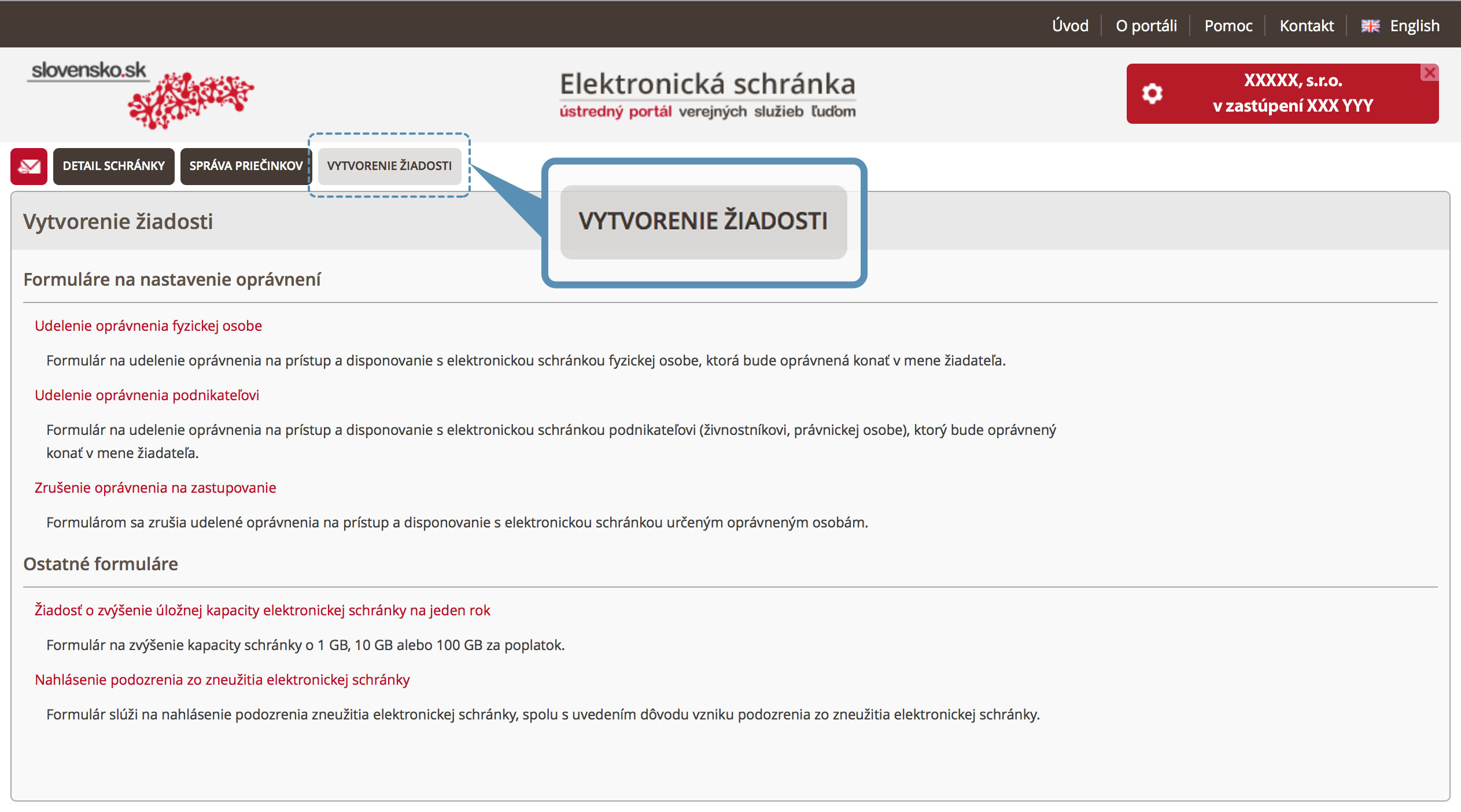
4
Click on AUTHORIZE AN INDIVIDUAL
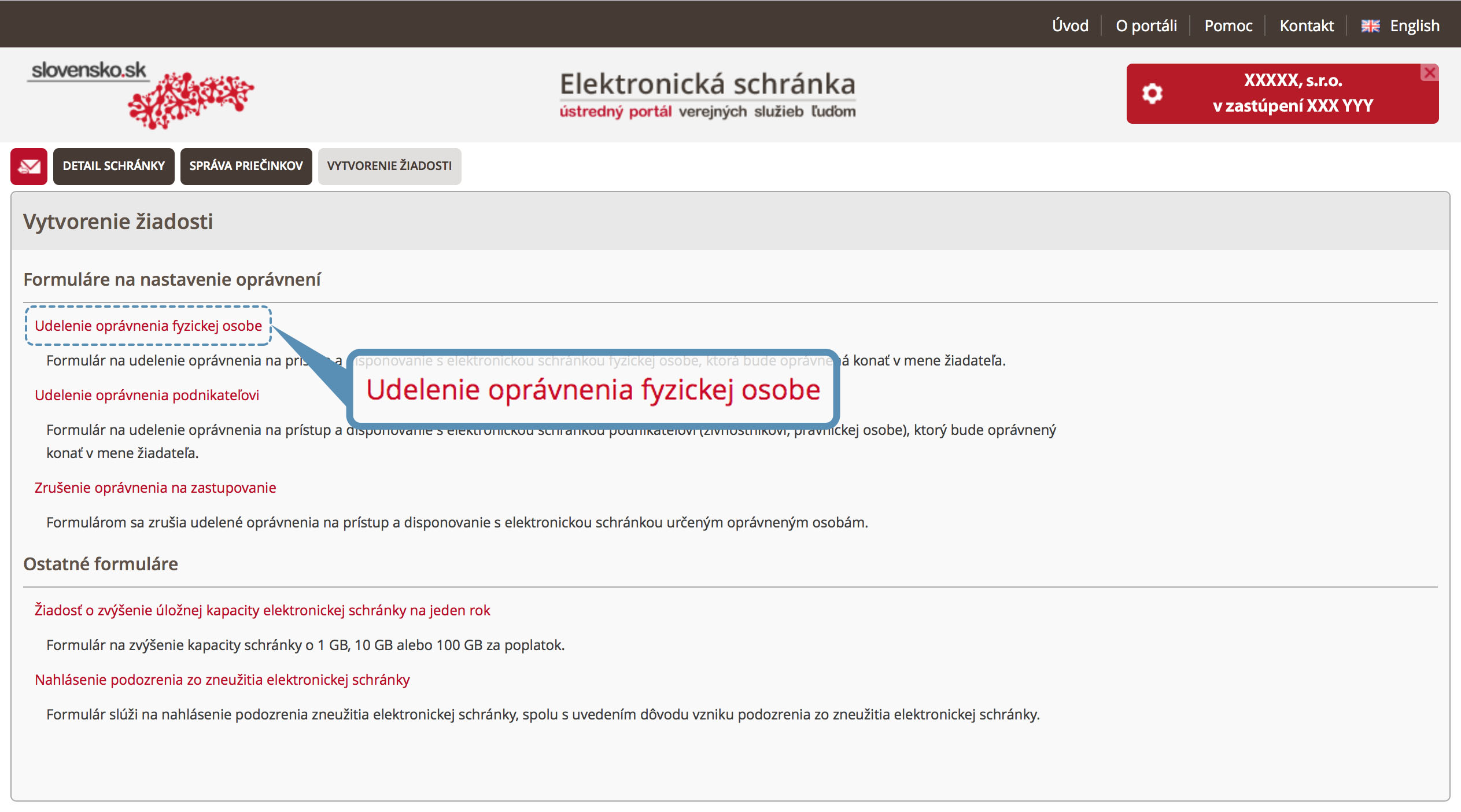
Please set up the range of competences which you want to grant to an authorized person. It can be set up only to search folders, but also to the full access, including competence to authorize another party.
5
Send a request
 back
back